Introduced in Insider TA v5.4 - My Bookmarks Panel
As computer hardware evolved, screen resolutions have been getting higher and higher. We've considered implementing "dockable" windowing elements, but our design goals have always focused on maintaining the same look and feel of Insider TA's controls throughout each and every version (even going all the way back to the 'ole DOS days!). So as we all maximized our windows to the full extents of our brand new flat panel monitors, that empty space in Insider TA's bottom right corner began to stand out like a sore thumb.
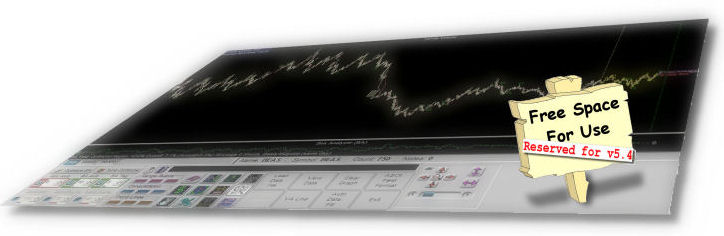
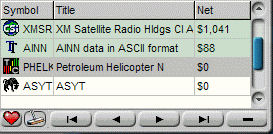 Well it's about time we finally did something about it! A new control has been added that occupies this free space, which we call the "My Bookmarks" panel. Well it's about time we finally did something about it! A new control has been added that occupies this free space, which we call the "My Bookmarks" panel.
My Bookmarks is your personal collection of favorite symbols that you have loaded into Insider TA. You can save as many symbols as you wish in the My Bookmarks list by clicking the red heart button.. To load a stock from the My Bookmarks list, double-click the line.
But here's the catch: The My Bookmarks panel is visible only if Insider TA is stretched
horizontally enough to provide sufficient space.
For more information on My Bookmarks, click here.
|