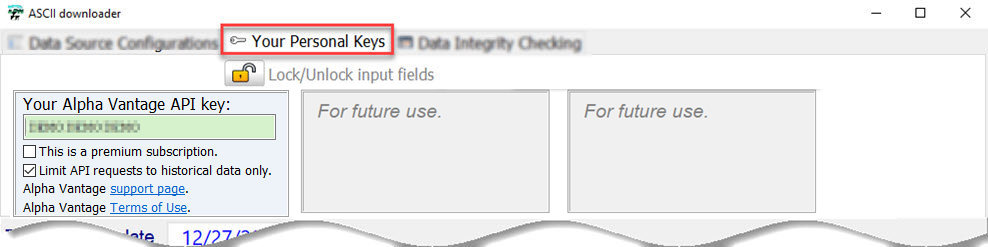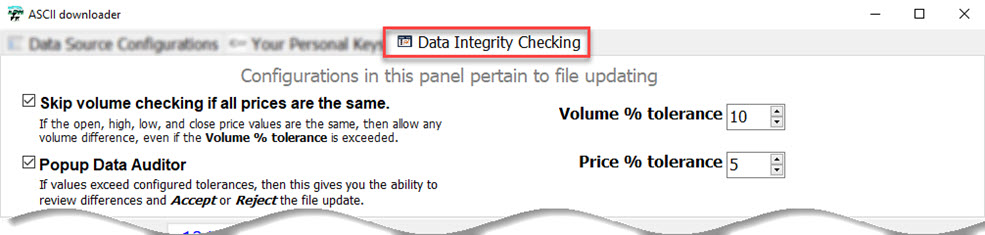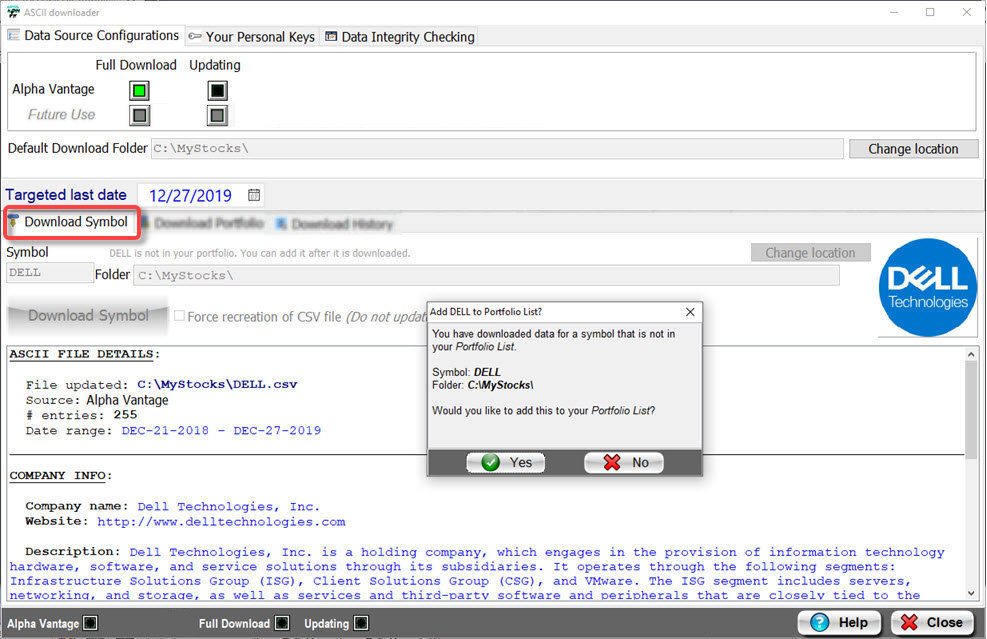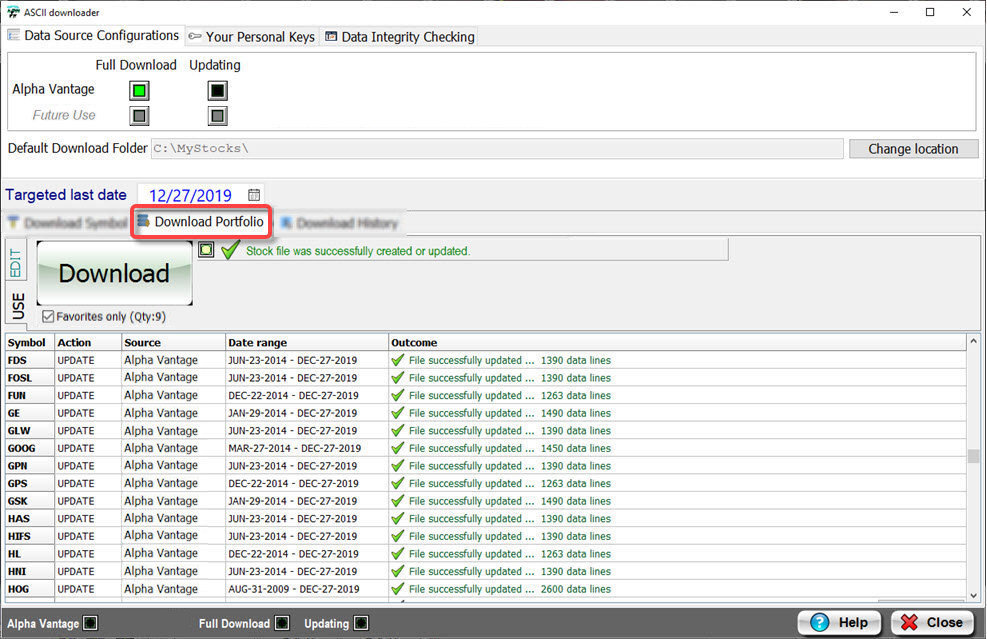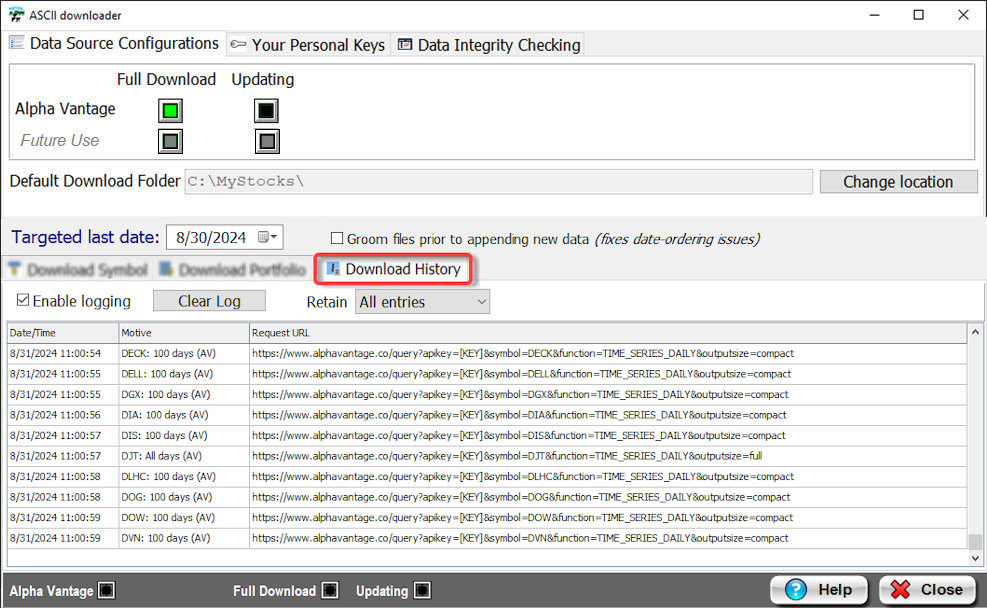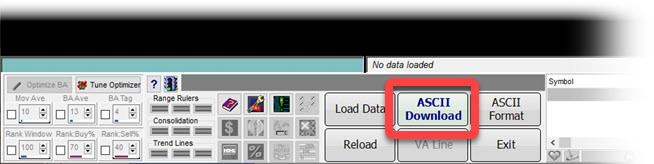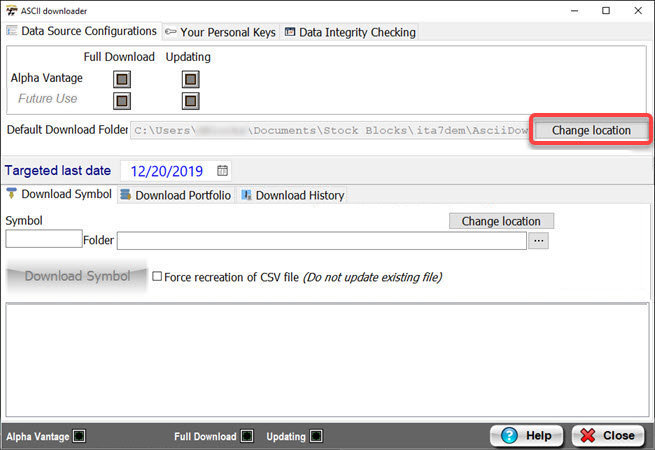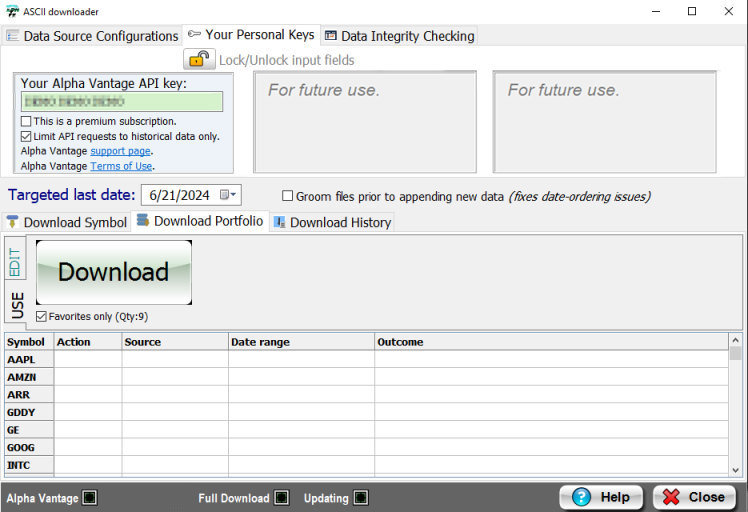ASCII File Downloader
The ASCII File Downloader is a new feature for Insider TA version 7.5.
It is included with the Professional and Standard editions.
Download the Insider TA
Demo edition to learn how the ASCII File Downloader works. (All features in
the Demo edition are operational except for the downloading of historical data.)
The supplied help documentation is very thorough. But for brevity, here are the steps
to take after you install Insider TA:
- Startup Insider TA and click the ASCII Download button.
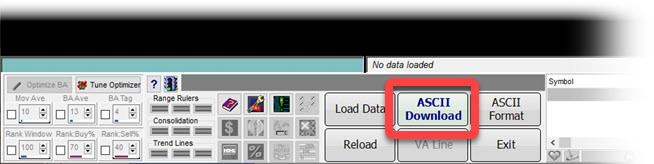
- In the ASCII downloader dialog, change the default location:
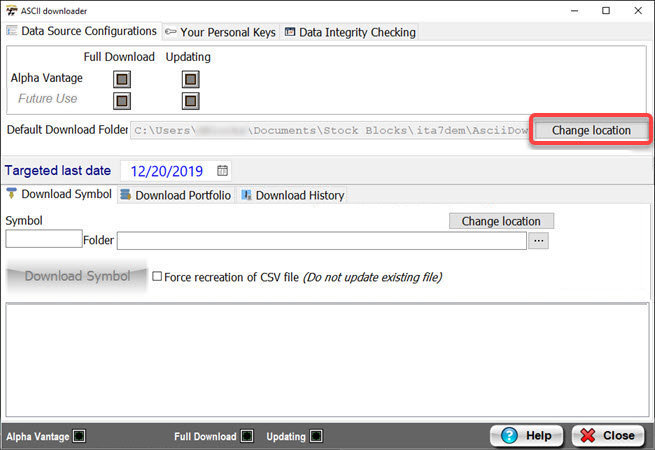
In the help documentation, the folder C:\MyStocks
is used as an example, but you can put whatever folder location you prefer. If you're
designating a folder that does not exist, a popup dialog will prompt if you
want to create it.
Note: If you're using the Insider TA demo edition, then the folder you input won't
be populated with data files because only the Professional and Standard editions can
download historical data.
- Click the Your Personal Keys tab. There, you will see links for signing up for a
free service with Alpha Vantage. Their free level provides
you with 25 downloads per day. Enter your assigned Alpha Vantage key into the applicable input field.
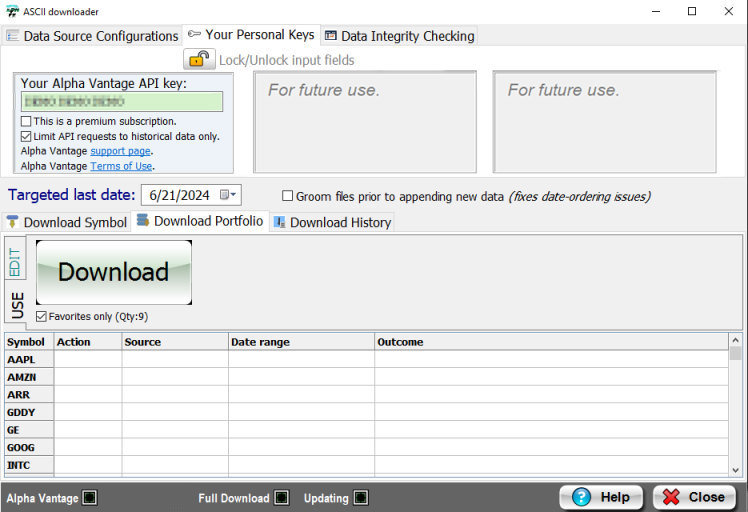
- At this point, you're all set to download ASCII data for use in Insider TA (or any other charting
application that can load CSV-formatted ASCII files). Click the Help button. Insider TA's popup
help will advance to the ASCII File Downloader section.
Sample screen shots:
Upper tabs
Your personal account keys:
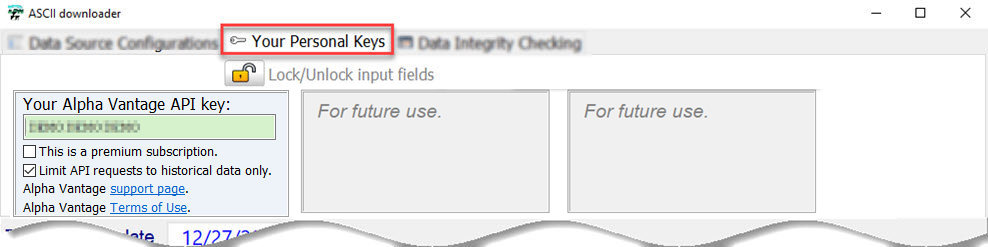
Data integrity checking for updating ASCII files:
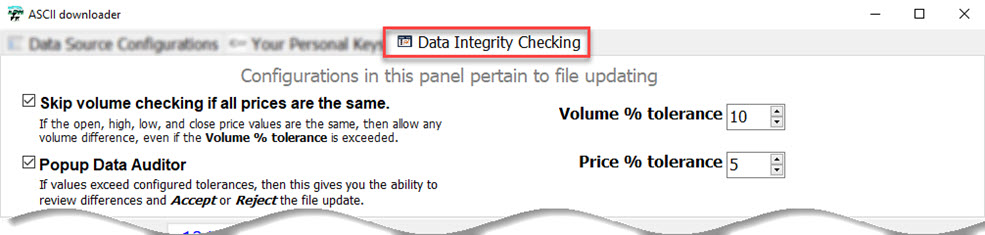
Bottom tabs
Downloading a single symbol, with option to add to Porfolio:
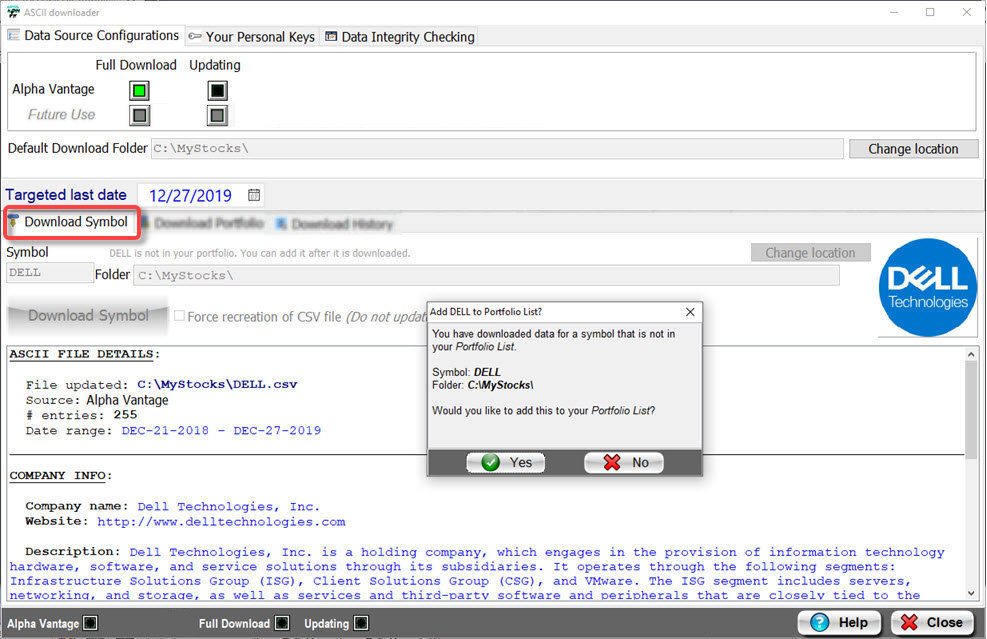
Downloading a portfolio of stocks:
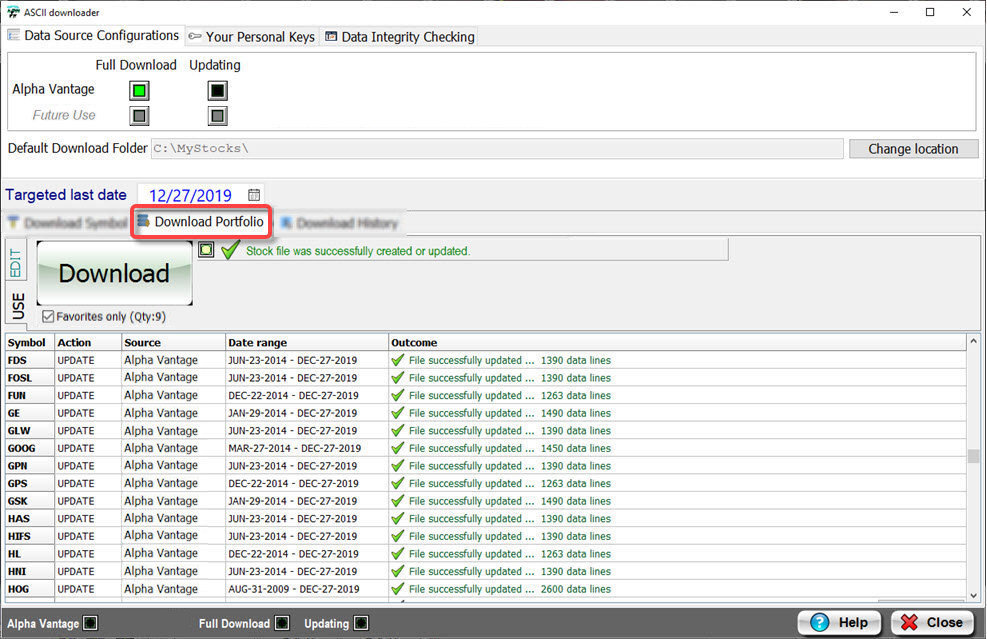
Download history logging:
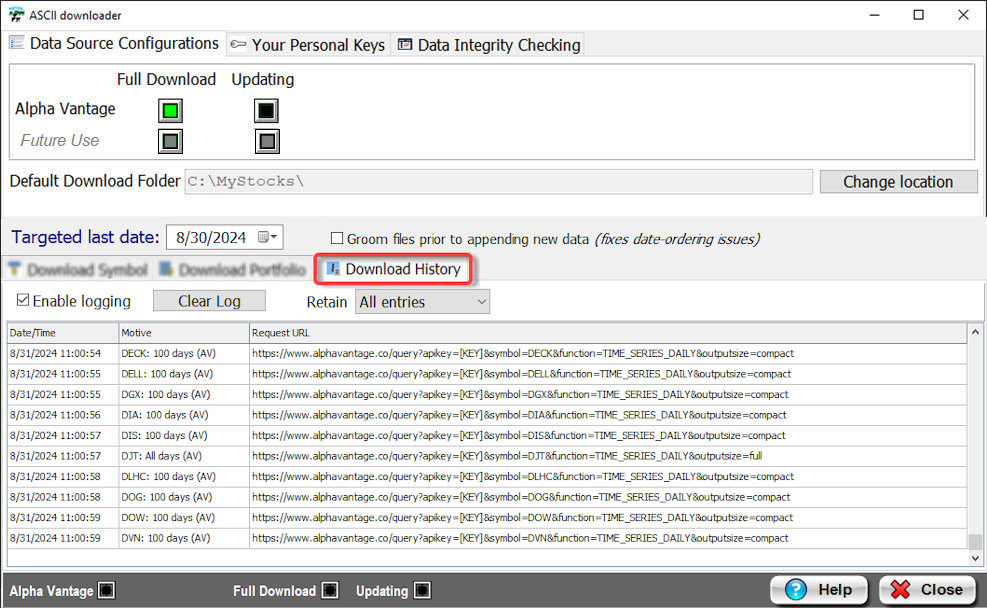
|