| The View Tab Manager is the Insider TA control, located beneath the viewport
(to the left), where you can maintain up to 10 "views" of any given stock.
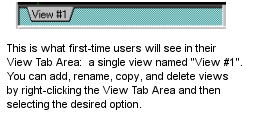 When you right-click the View Tab Area, the following pop-up menu will
appear to offer the following options:
When you right-click the View Tab Area, the following pop-up menu will
appear to offer the following options:
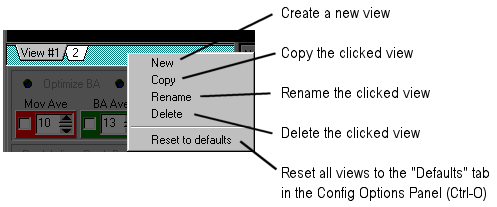
Although a matter of personal preference, we like to set up three views
for each stock:
- Daily: This view contains the data as it is provided
by your data source, that is, one box plotted for each day. For
this reason, we call this view, appropriately, "Daily".
- Weekly: This view converts the data into a weekly format
by grouping every 5 days into one box (to do this manually, press Control-G
and enter 5 into the Box Grouping window). Five days in a trade
week, hence the name "Weekly".
- Monthly: Analagous to the weekly view, in a 3rd view
we want to group 20 entries for every box (press Control-G, and enter
20), creating a "Monthly" view.
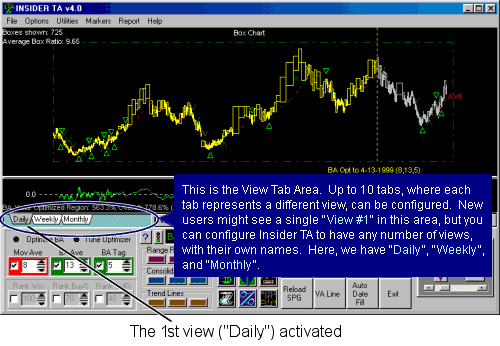
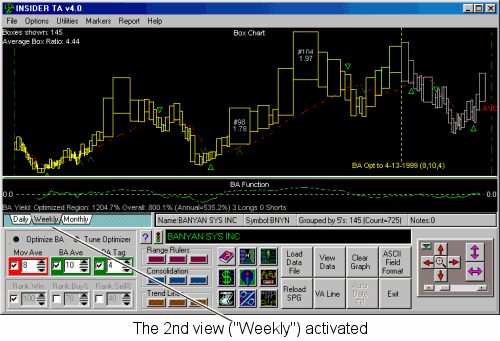
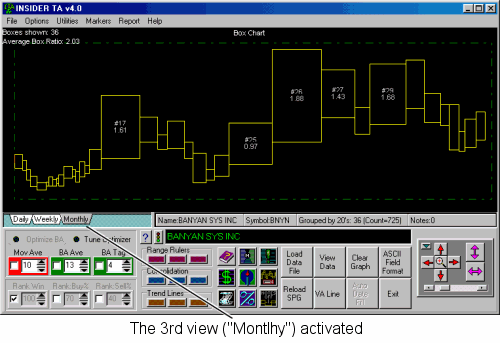
Manually configuring these 3 views for each and every stock would be very
tedious, so there is a better way! You can program Insider TA to
set up these three views automatically using the default
views feature.
|