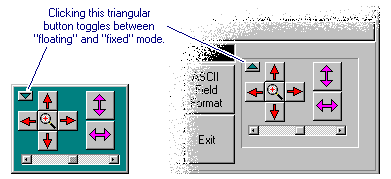 The tiny "
The tiny "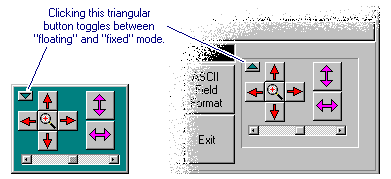 The tiny "
The tiny "![]() "
button allows you to toggle the position of the Viewport
Control Panel from a "floating" window to a "fixed"
placement on Insider TA's main window. The latter is only possible if Insider
TA's main window is stretched large enough to hold this additional component.
Otherwise, you have no choice but to leave it as a floating window.
"
button allows you to toggle the position of the Viewport
Control Panel from a "floating" window to a "fixed"
placement on Insider TA's main window. The latter is only possible if Insider
TA's main window is stretched large enough to hold this additional component.
Otherwise, you have no choice but to leave it as a floating window.
When the Viewport Control Panel is "floating", you can drag it around the screen by holding down on its background with the left mouse button.